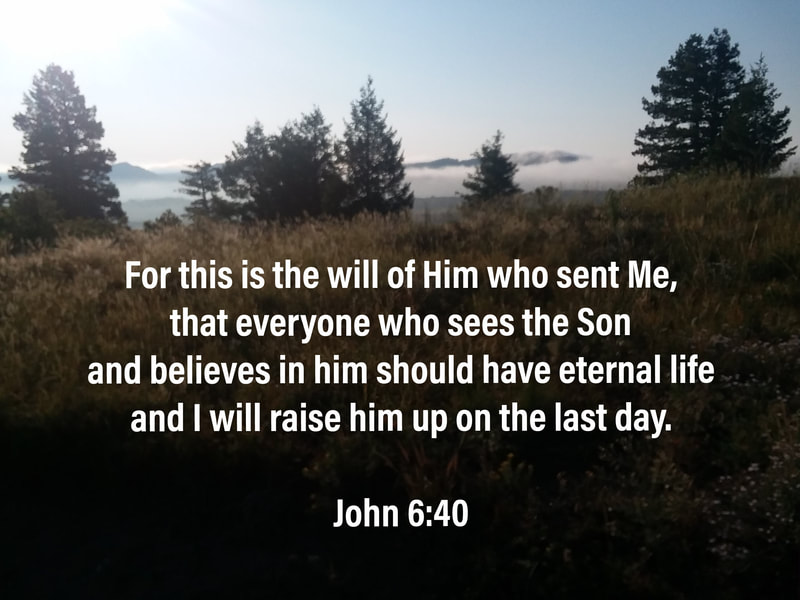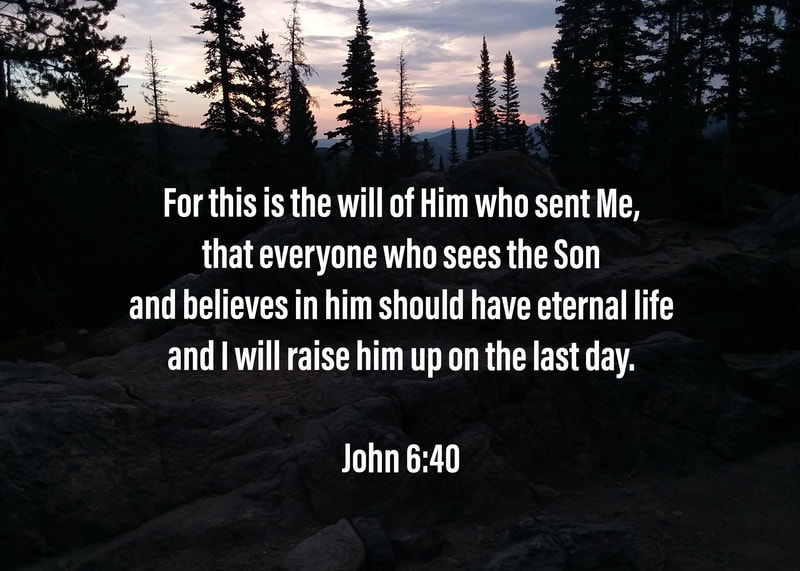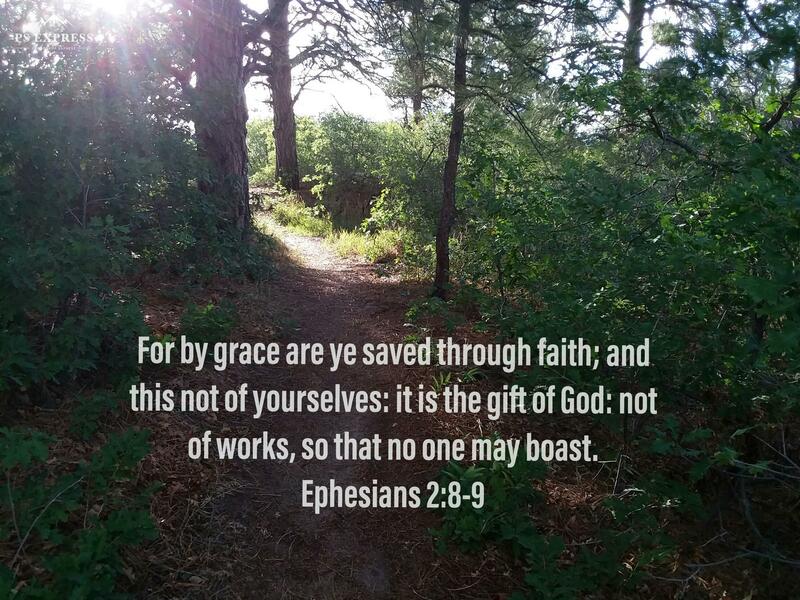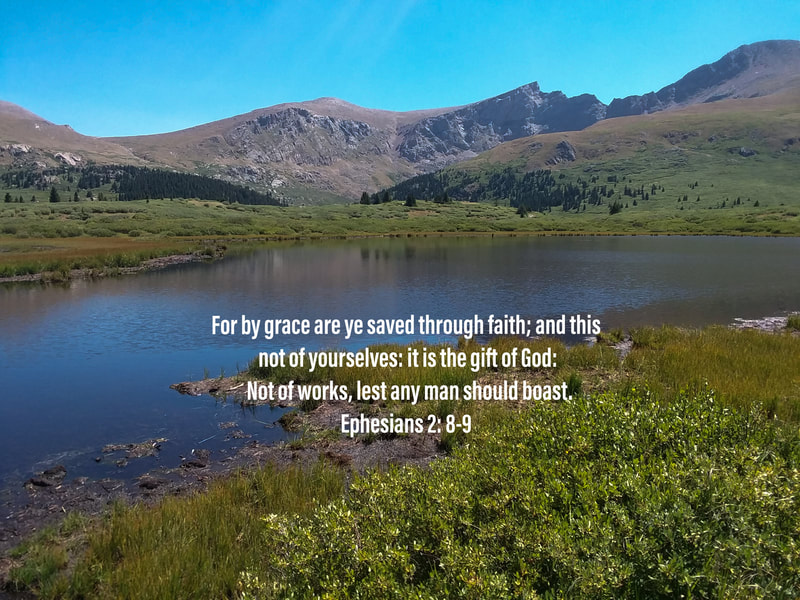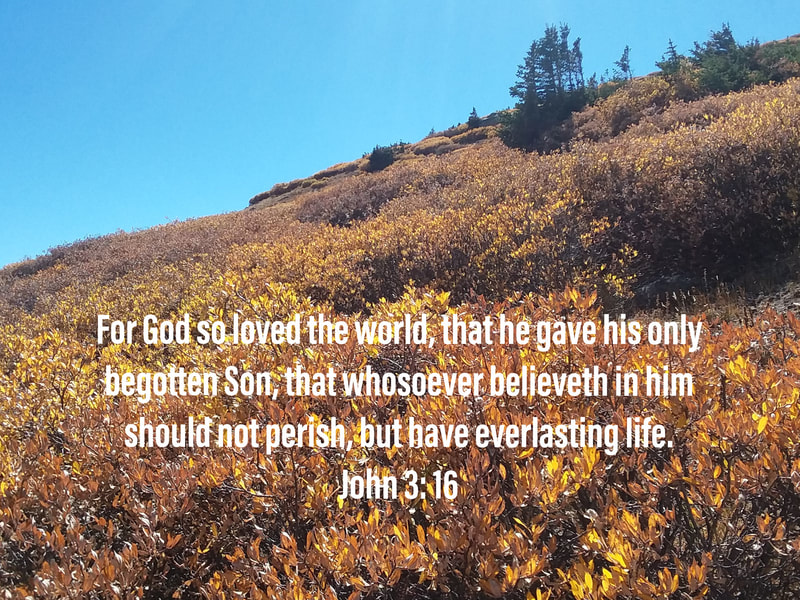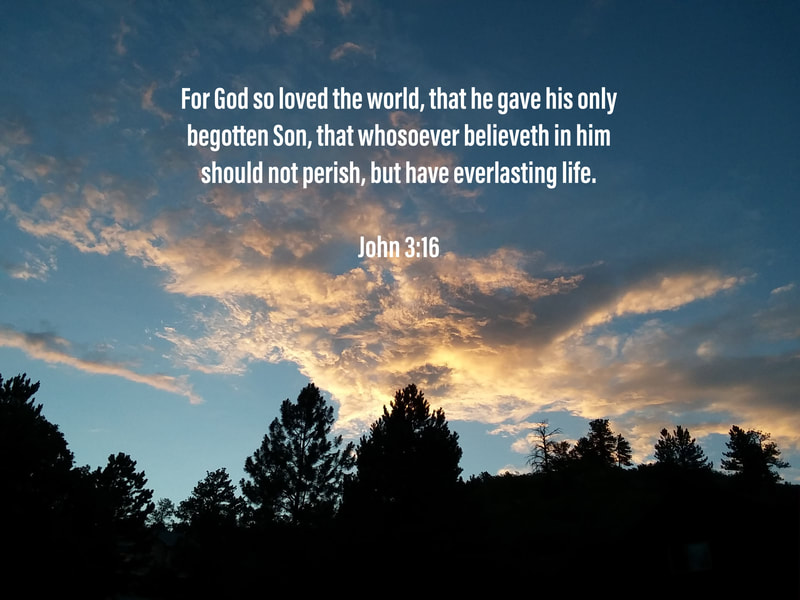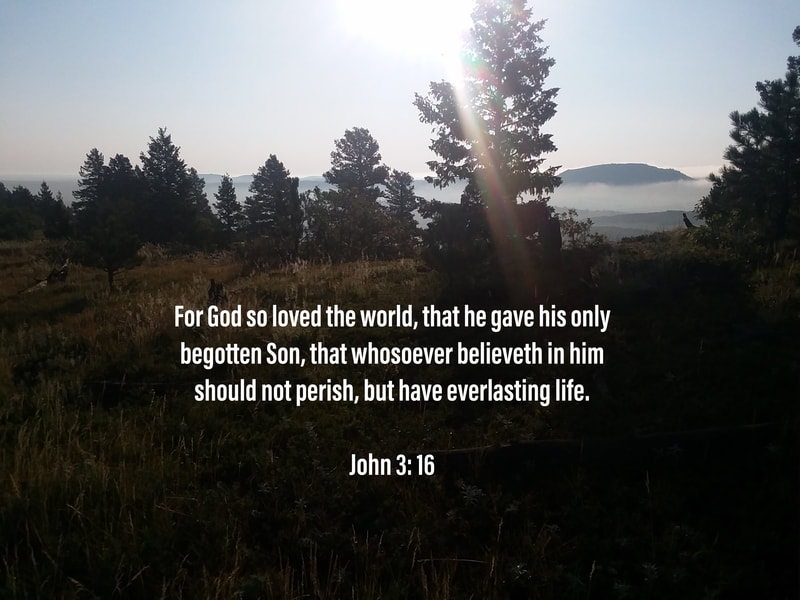Click on each photo to see a larger version. Then, try right clicking and selecting "view image" to get the largest view. Then, right click again, and select "copy". Then, paste it into a file on your computer (or, maybe a thumb drive or memory card)
Print them out at home or take them to a photo kiosk.
Frame the photo and display it in your home or use it as a gift.
I used Adobe Photoshop Express on my phone (a free app on Google Play) to add the text to these photos. Try adding your own favorite verses to photos you have taken!
Print them out at home or take them to a photo kiosk.
Frame the photo and display it in your home or use it as a gift.
I used Adobe Photoshop Express on my phone (a free app on Google Play) to add the text to these photos. Try adding your own favorite verses to photos you have taken!